Today I’m going to share with you my experience linking my card to PayPal.
PayPal allows users to link debit cards to their PayPal accounts. For some of us, that hasn’t been successful. The problem has often been after putting your card details on the “Link Card Page” we keep getting the message like the one below:
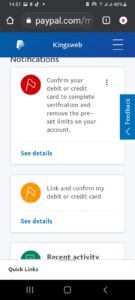
My own case is a result of not being able to receive the confirmation code which confirms the card as mine. Normally, when adding a card PayPal sends a code through your bank alongside a debit alert (usually a very small amount) to confirm the card is active. Of course, this comes through the phone number linked to your bank card.
Well, in my current PayPal account it’s been months and I haven’t received the code quite the opposite with the old one. In the former PayPal account which was terminated as I switched countries, I got the code in a few days.
This tells you that linking your card successfully depends on the card.
I’ve been able to link the UBA Africard in the past which was for my old PayPal account.
Another reason that message pops up on your dashboard is if the already linked card has expired.
Another one would be if you’re using another country’s PayPal account then you’re going to find it impossible to link a card from your resident country.
Possible solutions to “PayPal keeps asking me to link card”
- Try using a VISA card. If you’re in Africa try the UBA Africard.
- If you’ve got no access to Africard, try a different bank card.
- Use a card that hasn’t expired.
If you can’t get that fixed you might just get along using your PayPal account as I don’t see any restrictions as a result of not being able to link a card.
If you have queries the best way is to contact the PayPal customer support right on the PayPal app.
Good luck!
A lover of tech.




