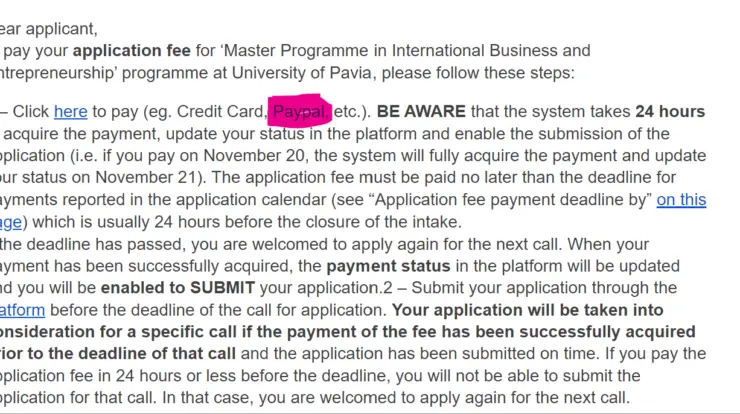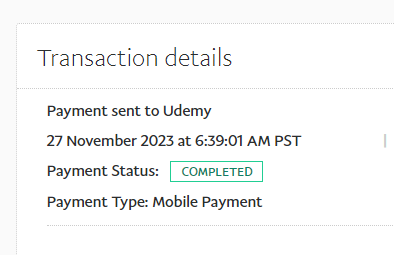PUK which stands for Personal Unblocking Key is an advanced level of security for your SIM card. It is an 8-digit code that is unique to your SIM card inside your phone and not to the phone itself. PUK is used to reset your personal identification number (PIN) in case you no longer remember it.
As a result, if you enter the wrong PIN consistently, you would need to put in your PUK code or else your SIM card would be disabled. But you shouldn’t worry about this, as we would show you in this article how to unlock your SIM card without your PUK code.
Where can you Get your PUK Code?
You can get your PUK code through the following means:
- SIM card pack
This is the easiest way to get your PUK code. When you get your SIM card newly, your PUK is usually printed on the back close to your PIN. However, if you don’t see it then check for a scratchable area as some service providers could put your PUK there. If you have misplaced the SIM pack, there are other ways to get your PUK code.
- Customer care
You can call your service provider’s customer care line to get your PUK number. Your service provider already knows your PUK because they produced the SIM card. You may need to describe the issue to them so they can help you better. You may also need to provide some details for security purposes so they can be sure of your identity.
- Service provider’s website
Even though this is not common to all service providers, you can get your PUK code by signing in to their website and providing the relevant details. The PUK code would be listed on your profile.
How to Unlock SIM Card without a PUK Number
Amazingly, you can unlock your SIM card without your PUK code by using an old Nokia phone. All you need to do is follow the instructions highlighted below:
- Step 1: Before turning on the phone, place your locked SIM card in the old Nokia phone.
- Step 2: Patiently wait for about 2 minutes and then turn the phone off again.
- Step 3: Carefully remove and reinsert your SIM card.
- Step 4: Enter this code as PUK code *22233421# after turning on the phone.
- Step 5: Finally, you will be requested to enter a new PUK code. You can enter any code of your choice and you would begin to use the SIM card normally.
Conclusion
Many people mistakenly lock their SIM cards and end up throwing them away because they think there’s no way they can open them again. This article has exposed one sure way of unlocking your SIM card without your PUK number. Note that, you should not keep entering the wrong PUK code on your phone if you keep doing that, your SIM card would be disabled and become useless. We have also shown you how to get your PUK code. It is important to save the PUK code somewhere you can remember in case of any issues.
A lover of tech.