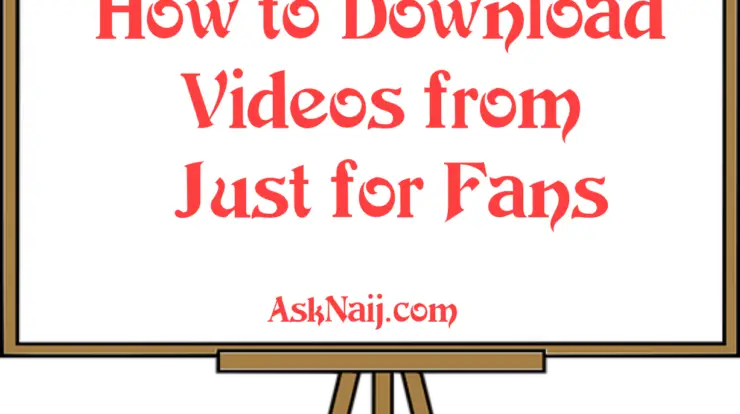
Welcome to yet another guide on Asknaij, this guide will show you exactly how to download videos from Just for Fans on your PC and smartphones.
JustForFans for so many is a perfect alternative to OnlyFans and it is also popular in the UK.
Content creators make video content for the pleasure of viewers who in turn pay a subscription fee to be on the platform.
Back to the topic, just like other similar platforms, there’s no way you can download videos directly from the platform you have to go through a third-party website.
Going forward, I’ll list a few of such platforms you can use in downloading Just for Fans videos and demonstrate how it’s been done to make it really easy for you.
Platforms you can use in downloading videos from Just for Fans:
- Tubeoffline.com
- Video Downloader Prime
- Video Enhancer
Note, the platforms above allow you to download on both PC and smartphones.
Steps in downloading videos from Just for Fans using Tubeoffline.com
- Get to your video on Just for Fans on your PC or your smartphone through a browser.
- On the browser bar, copy the video link.

- Go to Tubeoffline, paste the link on the search field and tap on “GET video”
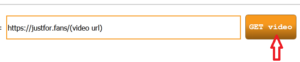
- The video comes up, look below the video and tap on “Download”. You can choose the format there.
That’s it, your download has started and will complete soon.
A lover of tech.

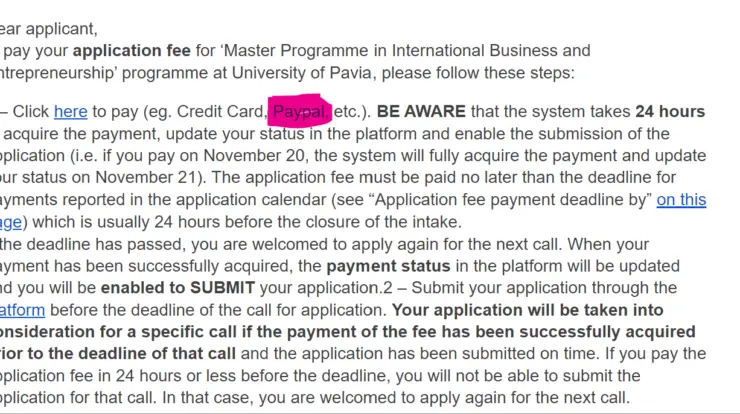

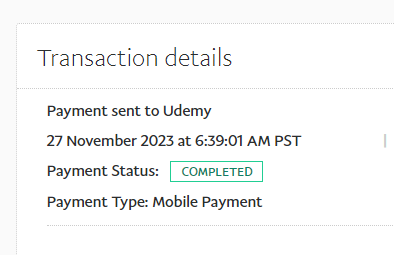



Video Downloader Prime does not work on any websites Ive tried it on like Just For Fans, ThisVid etc etc.
Did Tubeoffline.com work for you?