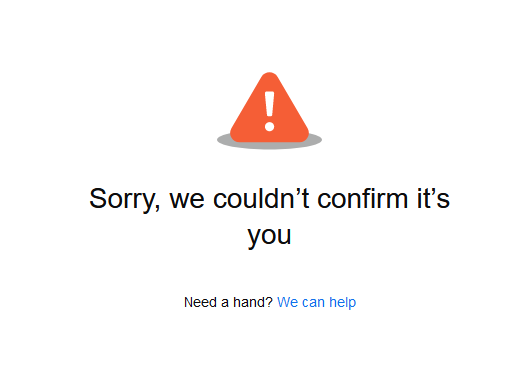
PayPal is an American financial technology company that operates an online payment service in many countries that support online fund transfers worldwide.
It allows users to exchange money between accounts in secure online transactions and make payments for purchased goods and services. It is used in over 200 countries.
Solution To “PayPal: Sorry, We Couldn’t Confirm It’s You”
This error message can be quite a bother when trying to log into your account from a different browser and device or even when attempting to make a purchase. Flags usually cause it on your PayPal account.
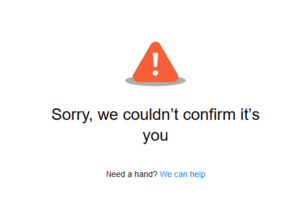
This can be because you’re doing something that counts as suspicious activity to PayPal. This error usually disappears after some time or if you log in from your original device or browser. In some cases, you would need to contact PayPal support.
The fastest way to solve this is by calling PayPal customer service and stating your case. They may also tell you why your account was flagged, what to do to get rid of the flag, and even help remove any flags you have. Follow these steps to quickly contact customer care:
- Use a laptop or desktop instead of your mobile device.
- Navigate to the PayPal contact page.
- You will find a ‘call me’ button at the end of the page. Click it.
- You will be directed to log into your account. If you do not have access to your account, click ‘Call as a guest’. You will be provided with a direct number to PayPal customer service.
Things To Avoid When You Experience Error Messages, Flags Or Limitations On Your Paypal
- Do not repeat the act that prompted the error message, flag or limitation: Repeating the acts that gave you a flag could worsen the matter.
- Do not try to log in on another device: Logging in on another device will increase PayPal’s suspicions of your account.
- Do not create a new account: Paypal can track users using multiple accounts. This act can make PayPal flag your account.
How To Avoid ‘We Can’t Confirm Its You’ Error Message
- Don’t repeat your error: Take note of the acts or tasks you perform on PayPal that gives you flags, error codes and limitations and try to avoid them.
- Do not use multiple devices: It is advised you use just one device for your PayPal and two devices at most. Logging into your account from multiple devices and browsers places your account under suspicion, as PayPal cannot tell if it’s you.
- Follow the rules: Research PayPal rules and follow them to avoid further errors or limitations.
- Allow your account age: Older PayPal accounts encounter lesser errors as they are now trusted, and PayPal is familiar with the transactions they perform.
There are a few different reasons you may encounter this error. Generally, you can wait for some time or a few days before logging in again to see if the flag has been removed. If you choose not to wait, or even after waiting a while and see no improvement, a call to PayPal customer care will help resolve the issue.
A lover of tech.

