Have you encountered scenarios whereby a person claims to transfer money and then the recipient receives a credit alert but in reality, the credit alert was not real, and the recipient was scammed?
If you’ve not then these are 2 reported cases: A woman who uses a fake bank alert to defraud others apprehended and police arrest a fraudster over a fake alert.
That credit alert was a fake bank alert generated by an app. Using fake bank account balance generator apps is not new in today’s world.
With all that said, these mobile apps were created for fun sake and we at Asknaij.com don’t encourage fraud. Apps should only be used for entertainment.
What is a Fake Bank Account Balance Generator App?
These are apps that simply generate fake bank alerts in the same manner a bank would send you alerts. These apps can increase your bank balance and also reduce it when trying to prank someone that you have sent them money.
5 Best Fake Bank Account Balance Generator App
The apps shown below are some of the best apps that help generate fake bank account balances and alerts in Nigeria. They include:
- Flash Fund App. Flash Fund App tops our list as it is a powerful tool for sending fake bank account balances and alerts fast and without hassles. This app is well designed to the extent that it wouldn’t leave a trace if you do it right. The app is convenient and easy to use and takes nothing more than a day for the fake alert or balance to vanish. To run this app, you would require the receiver’s account balance that you intend to flash funds into. You can use it on your mobile phone or your computer.
- Loftysms App. This ranks second on our list. This is another hacking tool that can be used to generate fake account balances and alerts in Nigeria. It can send fake alerts in bulk and all you need is the phone number of the recipient through which alerts would be received. To use the app, you would need to:
- Download and install the Loftysms app from Play Store or Apple Store.
- Launch the app and sign up as a first-time user.
- Enter your details as provided on the screen.
- Confirm your email address and log in as a registered user
- Click on make payment and enter the amount you want to send.
- Select your payment method and make payment of the funds.
- Visit the home page and click on send an SMS.
- Enter your details as provided and the recipient would get your sender ID.
- Enter the recipient’s number and construct your SMS similar to that of a bank.
- Send message.
- Money Prank Pro. As the name implies, this is a new app that allows people to fake their financial worth. You can edit and increase your account balance to any amount you like. This app can also change your account’s currency to another currency by changing symbols. To use the app:
- Download and install the Money prank pro app
- Launch and sign up as a first-time user
- Add your desired balance and change the transaction amount to what you want.
- Set currency and password and it would change in minutes.
- Millionaire Fake Bank Account Pro. With this app, you are certain to be a (fake) millionaire. All you need to do is install this Millionaire app and sign up. It has five sections which include:
Account Details: You can view your account details here including your balance among others.
Fund Transfer: You can transfer fake funds.
Credit Card or Debit Card Details: You can access your fake cards here.
Pay Online Bills: Make fake payments of bills.
Settings: Control the general settings.
- Fake Alert Maker for Android. This is one of the best fake bank alert apps out there and it is particularly for Android users. The app helps you forge bank alerts and transfers and it can be downloaded from the Google play store.
Conclusion
As mentioned before, these apps are only for entertainment. Using these apps to defraud is punishable by law.
A lover of tech.

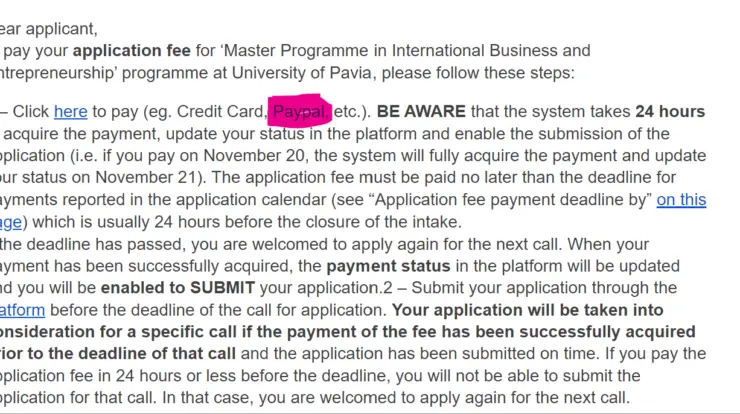

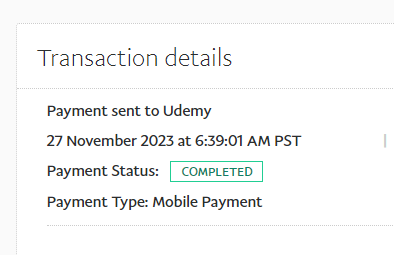



Can fund a ewallet account with flash found
No, you can’t.