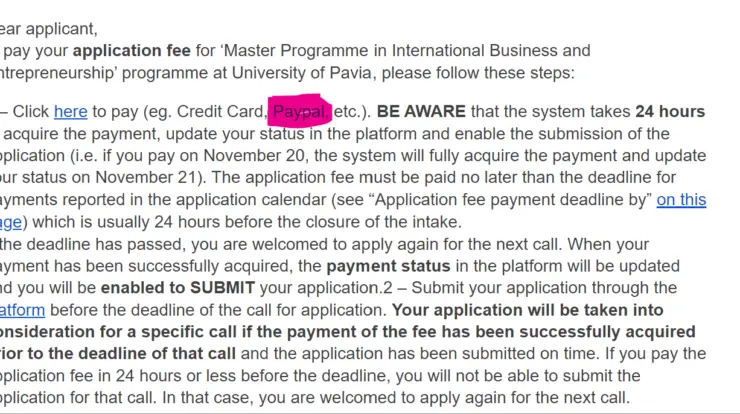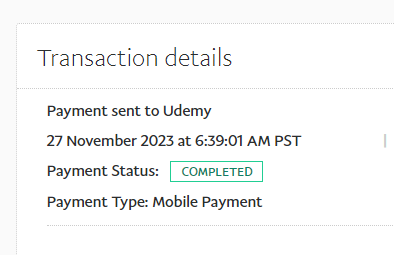TikTok is one of the largest social platforms and video-sharing apps. This app has a wide global market, from Europe to Asia and America to Africa.
When you sign up on any social media network, you will be asked to offer a means for them to reach you. This might be your email address or your phone number. The contact details you drop will also be used to verify your account.
TikTok, being a public platform, uses this method to authenticate unique users and maintain track of the millions of accounts it has generated.
The Reason Why Your Tiktok is Saying Number Already in Use
Since Tiktok uses contact details to keep track of its users, no two people can use the same phone number to register. So the main reason why the phone number you used to sign up on TikTok is saying the phone number is already registered to another account is that someone else has already created an account on Tiktok with that phone number.
As a result, you will not be able to use the same number to register again, but you could use another number to sign up or your email.
How to Fix the TikTok Number Already Used Issues?
- Disconnect the Phone Number
The phone number you have now may still be connected to your former TikTok account. If you’ve already created an account with the same phone number, you’ll need to unlink it to create a new account to solve this issue.
Steps to Take;
- To begin, open the TikTok application.
- Then enter your previous details to log in to your old account.
- At the bottom right of the page, tap the ‘Me’ option.
- Now click on the three dots in the upper right corner. This will bring you to the ‘settings and privacy page.’
- Select ‘report a problem’ from the drop-down menu.
- Select ‘account and profile’ from the drop-down menu.
- This will bring up a menu. Now choose ’email and phone number’ from the drop-down menu.
- Change the phone number and email address linked with your account by selecting the ‘changing the phone number and email address associated with your account’ option.
- Go ahead and click ‘No’ after reading the given information.
- This will take you to a new page. Select ‘need further assistance from the drop-down menu.
- You will be given a spot to fill in your issue.
- Type in ‘I no longer have access to the registered phone number,’ As a result, I’d want to change it.’
- After that, click submit.
- TikTok will ask you to confirm your account credentials by providing your birth date and other data. They’ll double-check that it’s you.
- After that, you can remove the number from the old account, either add a new number or create a new account.
Conclusion
To fix the TikTok number already registered issue, you could either use a new phone number to register or unlink the phone number if you have used it on your previous account.
A lover of tech.