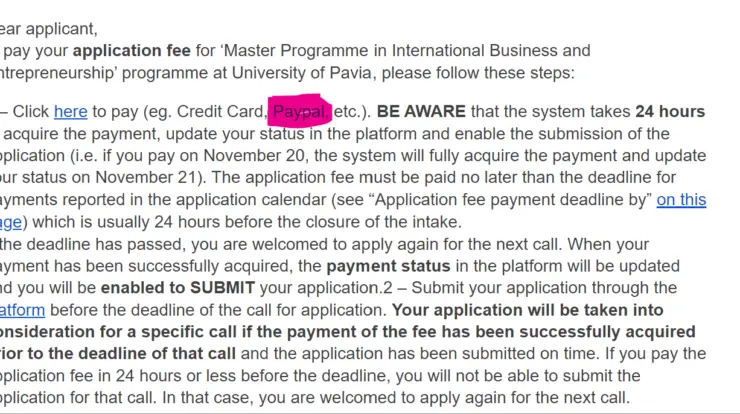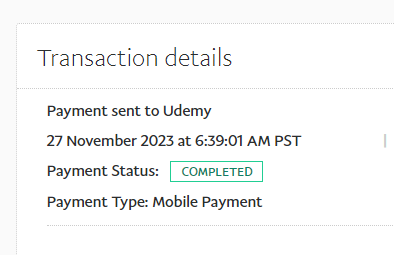This time we turn our attention to the Triller app. This guide will show you how to save (download) videos from the popular Triller app to your phone gallery.
Triller app is very similar to Tiktok, it’s a social app that allows content creators to create interesting videos about themselves and things around them and on the other hand, there’re followers who consume them.
Videos on the app can be downloaded but not directly on the app, to do this a third-party site is required.
Let’s see how this is done.
How to Save Triller videos to Gallery 2022
- Open the Triller app.
- Get to any video that you wish to download.
- Tap on the share icon just on the right side of the screen.

- Tap on “Copy link”. There you see “link copied to clipboard”.

- Go to strill.net and paste the video link.
- Tap on “download” to download the video to your phone.
You’ll see a prompt from your browser when the download is complete.
You might want to know what Strill.net is. Well, it’s a tool built specifically to use in the download of Triller videos. Other Triller video downloaders include pasteddownload.com and expertstool.com.
Alternatively, you can simply tap on the Share button, and then tap on Save to save to your phone gallery.
Read also the solution to TikTok phone number already in use.
A lover of tech.