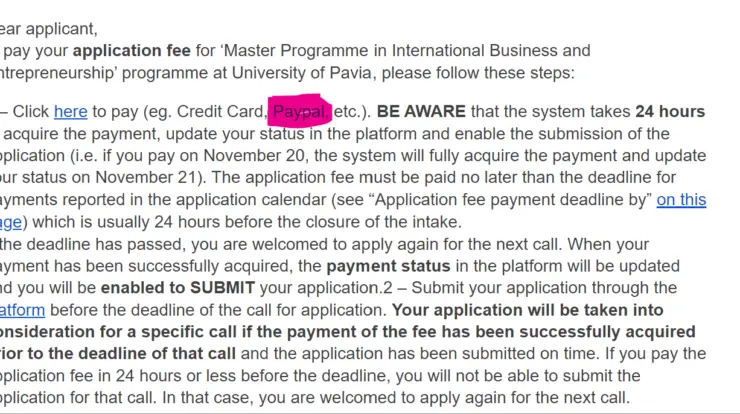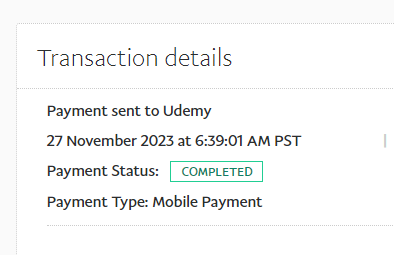TikTok is one of the most used social platforms globally. You can watch videos from your favourite TikTokers, share videos and even comment on them. If you are wondering how you can see all the comments you have made on TikTok, then you have come to the right place. This article would show you how to view all the comments you have made on TikTok and other relevant information.
How do you Comment on a TikTok Video?
To comment on a TikTok video, follow these simple steps:
Step 1: Select the video you’d like to comment on.
Step 2: Click on the Comment icon which is on the right side of the video.
Step 3: Click on Add Comment and write your comment.
Step 4: Send in your comment.
Table of Contents
How do you See all the Comments you made on TikTok?
It is possible to view all the comments you have made on TikTok. To do this, you should:
Step 1: Tap on the three lines in the top left corner of your screen when you open the app.
Step 2: Click on Settings and then History.
Step 3: View all your comments in the history.
Why can’t you View your Comments on TikTok?
If you can’t view your Comments then, there is a problem. These tips would help you fix the issue:
- Check your internet connection.
- Restart the TikTok app.
- Contact TikTok Support centre.
- Clear the TikTok app cache.
- Make sure you sign into the app.
How do you Choose who can Comment on your Videos?
- Click on Profile in the bottom right.
- Click on the icon with three lines on the top right corner to proceed to settings.
- Click on Settings and Privacy.
- Then click on Privacy, then Comments.
- Select who can comment on your videos under Who can Comment.
Conclusion
Commenting on people’s videos is a good way to interact with them and get them to follow you. If you have trouble viewing all the comments on TikTok then we hope this article has helped you solve the issue. We have also shown you how to comment on a video, choose who can comment on your video and how to fix the problem of not being able to view comments on videos.
A lover of tech.