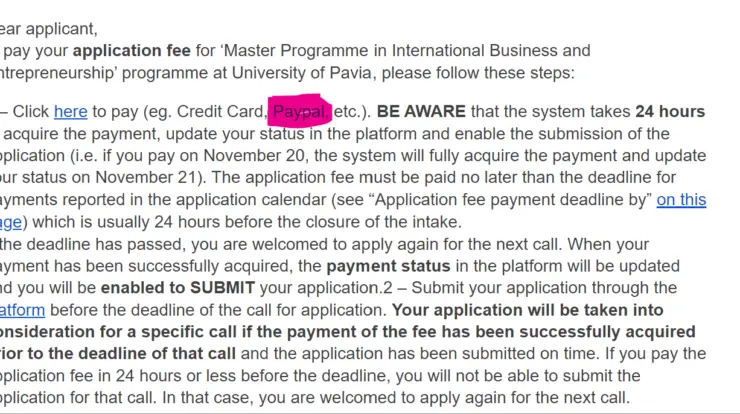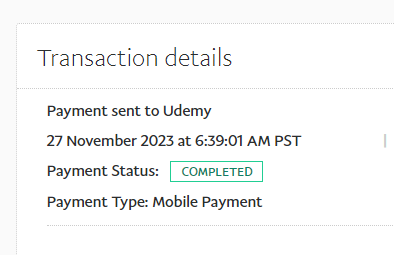Over the past decade, many crypto mining systems have been developed in different forms and ideas but never has it come as a browser.
In 2018, the world’s first browser with mining features was released in the United States of America. Users can mine crypto by doing what they were already used to doing – surfing the web, watching videos, chatting online and many more internet-related activities.
This browser is called CryptoTab Browser.
This browser supports over 40 languages across the world such as Arabic, Chinese, English, Greeks and Dutch etc. It’s basically a browser but developed specifically for the mining of Bitcoins, and it is accessible on desktops (windows & macs), and equally on smartphones (Androids, Ipads & Iphones) in the form of apps.
This article looks into the CryptoTab browser extensively and the following will be considered:
Table of Contents
What’s CryptoTab and how does it work?
CryptoTab is the first world browser, developed specifically for the mining of Cryptocurrencies such as Bitcoin, it allows its users to earn Bitcoin by watching videos, visiting favourite sites, web-surfing, chatting online and performing other online activities.
This browser contains a mining algorithm, installing the extension, management of history, and synching accounts that allow its users to earn Bitcoin when web surfing. It partners with organizations and users such as; Enterprises, freelance, small businesses Government and Non-Governmental Organization’s (NGOs).
How does CryptoTab Browser work?
Crypto tab browser doesn’t directly mine Bitcoin, rather it mines Monero (XMR) coins and later converts them to Bitcoin at the current exchange value. Mining of Monero (XMR) works through an algorithm, and using the algorithm in mining makes use of the unutilized part of the computer, in other not to tamper with the normal computer usage. This implies that it doesn’t slow down any devices used in the mining process.
How to start mining on CryptoTab?
The first thing to do is to download the CryptoTab browser installation file from the official website or Google Play store.
Secondly, Run the setup file, complete it, and confirm the installation.
Then start the CryptoTab browser to make sure that it’s working. You can also make it a default browser if u wish to and add a shortcut to your taskbar for more appropriate usage.
To Set up the account, open Settings in the drop-down menu on the right side. You can make use of your Google account or social media account to log in. This will help to ensure that no data will be lost if you reinstall the browser again or log in by using other devices.
Then to activate your mining, open the CryptoTab browser, click the CryptoTab icon in the right upper corner, turn the mining mode On, and also adjust your mining speed.
N/B: Crypto tab will automatically start mining when the browser is open(surfing), no commands or authentication is required. You can further read the simple mining terms carefully to avoid violating any of them because if your account is terminated, it can never be recovered.
How to increase mining speed on CryptoTab?
There are 4 steps according to the platform users can increase their mining, these are;
Step 1: Users can adjust their optimal mining speed by simply moving the slider in the left bottom corner of the CryptoTab Browser window. Just do this and your earnings will increase.
Step 2: Try the Cloud Boost feature, it allows you to mine 10 times faster than before and increases mining speed on up to 5 linked devices. This is available on the mining dashboard in the PC version and in Android and iOS apps. It’s more extremely faster than in other devices. Just endeavour to give it a try.
Step 3: Making use of the Super Booster increases and boost your earnings and equally extends it beyond the limits of Cloud. It boosts and increases the speed by 100%. You can use it across all of your Android devices.
Step 4: The use of a more stable connection like a CT VPN, makes your mining speed faster and more efficient. And you can achieve this by installing the VPN service.
How to withdraw on CryptoTab?
To ensure your withdrawal on CryptoTab, make sure that u have mined up the minimum withdrawal level of 0.00001 BTC, which is equivalent to 0.065 USD, they also ensure that you have an active BTC wallet address before undergoing the withdrawal process.
After that, find the Crypto tab icon on the toolbar.
Click on the menu (the three horizontal lines located on the menu), and then click on withdrawal
Enter your Bitcoin wallet address and the amount that u wish to withdraw and it’s done.
N/B: Updates on funds takes a minimum of 10 minutes before it’s done.
Does CryptoTab work in the background?
Yes, the lite and undemanding software is working quite well in the background, it turns any desktop or laptop into a mining machine. the very centre point of CryptoTab “Farm feature”, is the CryptoTab Browser mining algorithm, and it is fast, stable and also proven to be highly profitable.
Also, it is obviously interesting as mining can now be run in the background, now users don’t need to waste valuable time as mining is constantly active, even if you are not using your phone at that moment, you are still a continuous increase of your earnings. Just update your Android CryptoTab Browser to the new version and enjoy the next level of mining if you are still using the old version.
How to sell Bitcoin on CryptoTab?
It is easy and simple, after you are done with the proper negotiable and agreements of business terms with your Crypto buyer, all you to do is to get your buyer’s Bitcoin wallet address, then go to the CryptoTab Browser menu (icon in the form of three horizontal lines) and choose Withdraw
BTC.
Enter your buyer’s Bitcoin wallet address that you would like your Bitcoins to go to, enter the amount you want to sell, then click withdraw and it’s done.
Is CryptoTab safe or a scam?
According to a detailed analysis about the platform, it’s a safe and trusted business, though it might not be more profitable at the starting point, but expands as time goes on when you increase your mining speed and also refer more users to the platform.
The most important thing to note is that the platform has kept a warning about some certain viral attack that may infect users’ computers and extract vital information from all other browsers on the system when you use the crypto tab browser.
The Pros and cons of the CryptoTab browser
Pros
- It is Free, (There are no charges applied).
- There are no payment Journals
- It supports Android & iOS.
- It also supports Windows & Mac OS
Cons
- There are low earnings at the beginning.
- It may affect device performance.
- The founders are unknown.
- There’s a virus warning on computers that may cause harm to it.
CryptoTab is Blocked, any solution?
I felt a sudden frustration when I realised that I can no longer mine Bitcoin using the CryptoTab browser because my account was terminated.
A little research on my part showed that I wasn’t the only one with a terminated account. I felt even far worse when I realised that it could not be appealed.
If you’re still looking for how to unblock your CryptoTab account then you should stop because there’s no way. It’s clearly stated on CryptoTab’s website.
But you should be curious to know what happened, what led to the account termination. The answer is, somehow, knowingly or unknowingly you acted against the policy.
I had enough time to go through their “Terms of Use” and I saw they don’t accept a third-party intervention when earning.
You may be wondering a third party comes in here. Well, a perfect example is the speed engine that you may have installed to speed up the mining process. So, instead of turning to third-party help, one should focus on different ways to increase the mining speed provided by CryptoTab itself.
I can certainly say the speed engine script caused the ban. Come to think of it, if CryptoTab allowed that they would have created the script themselves. That they didn’t provide it means they don’t support the use of it.
You can see CryptoTab Terms of Use HERE.
Now, you realise you can start all over again but follow the right path. We all know the mining speed is slow on the browser but better than nothing.
You should make sure the speed bar is adjusted to the maximum. Also, try running the browser in your background. In all, your device’s strength can also make a difference.
A lover of tech.