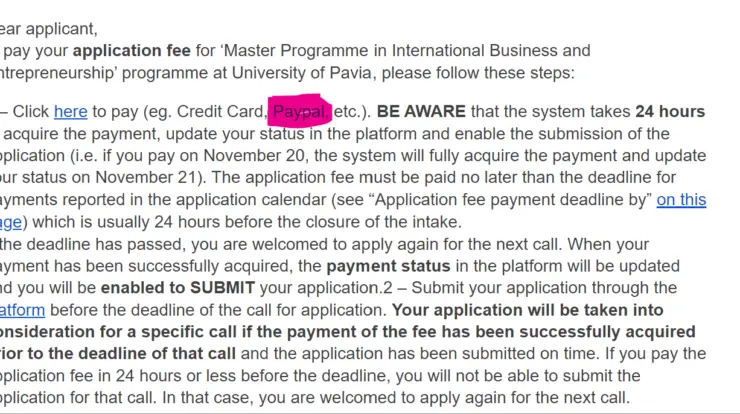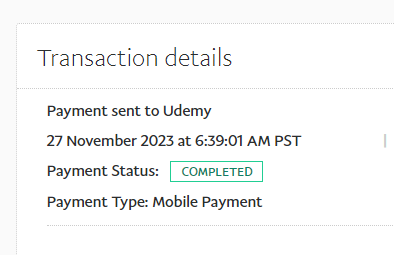This guide will show you how to add a payment method to Foodpanda.
The reason to add these payment methods is to make subsequent ordering on the app to be less stressful.
You can add your bkash, PayPal, and all VISA complaint card.
How to Add Payment Method on Foodpanda
- Tap to open the Foodpanda app and sign.
- Go to ‘Payment Methods’
- Enter your credit card details and tick on ‘Save Credit Card Info’
That’s all. If in the future you wish to change your payment method all you have to do is get to the ‘Payment Methods’ and click on ‘Change’.
Another way you can do this is to remove the saved credit card details before adding the new one. If you wish to remove your credit card or payment method then follow this guide.
If you have any questions you can ask in the comment box.
A lover of tech.