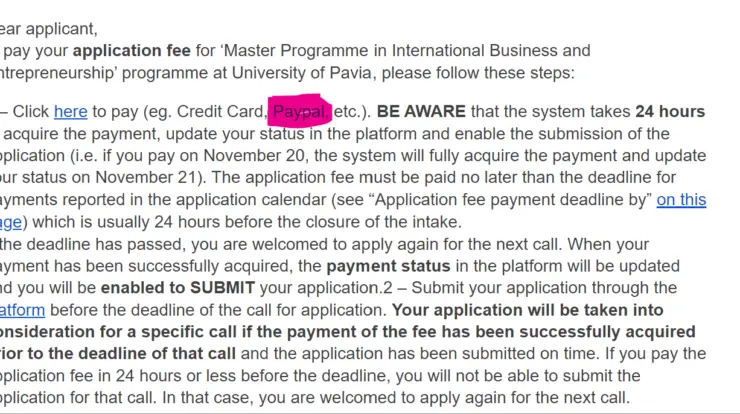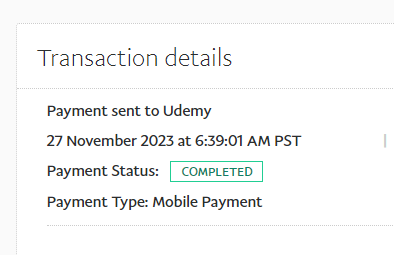This guide will show you in 3 ways how to browse Glassdoor.com without signing up (bypass glassdoor). Personally, I find some sign-up requirements on the Glassdoor website unnecessary.
Upon landing on the site a pop up comes covering a good part of the screen not allowing you to navigate. We’ve all seen that and it’s a pain.
You can get to the Glassdoor website through Google and make a few navigations before the pop up this worked for me on my mobile device using the Chrome browser.
3 Ways to Browse Glassdoor Website without signing up
- Using the “Pop-up blocker extension for Chrome – Poper Blocker”: This extension helps hide or remove screen overlays just like the one that the Glassdoor website brings up. On your Chrome browser using your PC, search for “Poper Blocker Chrome Extension”, open the search result and make sure to install the extension. Go back to the Glassdoor website, the pop up comes, right-click on the page then go down and select Poper Blocker, select “Hide Element” then use the magic wand to hide the popup element. That’s how you can remove the pop up (though not entire) and see what is on the screen.
- Through browser incognito mode. All you’ve got to do is switch your browser to incognito mode. Go to the site through Google.
- Through deleting your browser cookies. Before returning to the Glassdoor website just delete your browser cookies. For every time the login form comes up, close the tab, delete browser cookies and go back to browsing the Glassdoor website. Remember, it works only when you get to the site through Google.
In all of the above ways, do well to go through Google to Glassdoor. Your search should consist of the job title and other things that interest you.
If the above methods don’t work out for you then you need to sign up to Glassdoor with new details. Normally, when returning to the site you’re logged in, to be able to sign up as a new user you must delete the cookies then return to the site and signup.
By signing up and submitting a review you get to unlock reviews on Glassdoor for a whole year which can save you the stress. You can also hide your profile so your current employers or future ones won’t see it.
Do well to drop a comment so I know if this was helpful.
A lover of tech.