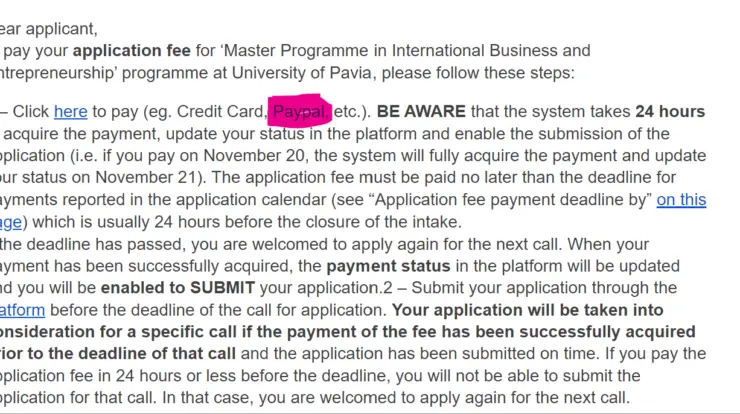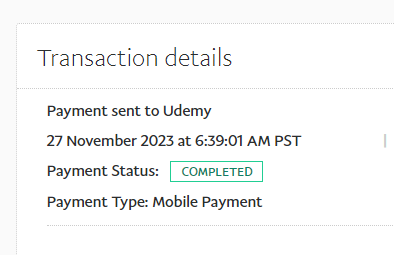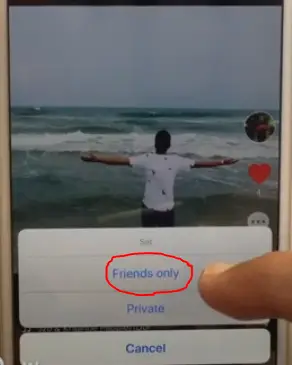
TikTok is presently one of the most used social platforms in the world. It was recently reported that the app had over 1 billion active users. You might have found yourself trying out new challenges from time to time or simply scrolling through the entertainment platform’s “For You” page for hours. This is because the app is filled with creativity, value and a lot of fun.
However, if you are wondering who your friends are or the difference between followers and friends on TikTok, then this article is for you. Here, we discuss the meaning of “Friends Only” on TikTok, who your friends and followers are on TikTok, the meaning of the “Friends list” and other relevant information.
Table of Contents
Meaning of “Friends Only”
If you set your video to Friends Only, it means only people you follow back can access it. If your profile is public then you might find this setting beneficial. You may be happy that the whole world can see the content you post, however, you might still want to maintain your privacy. Hence, you can just set one or two personal videos to Friends Only.
If you want, you can also use this setting to hide some of your uploads from the public temporarily. This tool allows you to remove such uploads from your public profile without deleting them. So, you can still set it back to the public later on if you like.
Who are your Friends on TikTok?
Your friends on TikTok are accounts that follow you and then you follow back. So, if you follow me on TikTok and then I follow you back, then we have become friends or in other words, mutuals. You would see your friends in your network in the community.
Who are Followers on TikTok?
A follower is any user that follows your account but you don’t follow back. A follower does not need any approval to see your posts. This is what differentiates a friend from a follower on TikTok.
How to Make Your Video Only Visible to Your Friends on Tik Tok
To set your video to “Friends Only”:
Step 1. Go to the video and you would see three dots on the right-hand side which should be clicked on.
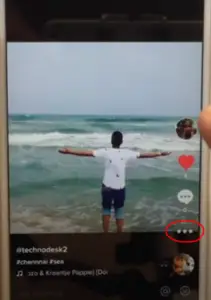
Step 2. Then, you’d see a ” Send To” page. Scroll across the menu at the bottom of your screen until you see the “Privacy settings” icon which looks like a closed lock.
Step 3. Click on the icon and then you’d see a menu. On the menu, you should tap on the “Who Can Watch This Video” option.
Step 4. Choose the “Friends Only” option and then the app would present you with three privacy settings.
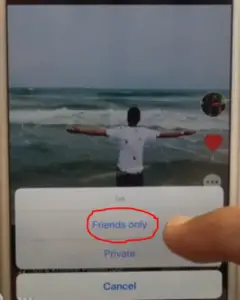
Choose the Friends option so that TikTok would hide your video from being seen by everyone except your friends on TikTok.
Friends List on TikTok
The “Friends list” on TikTok helps you discover your friends and remove them. However, TikTok does not have a specific friends list like Facebook. You can only view your friends on your “Followers list”. To see your friends, you can try any of the methods below.
- Followers List
First, on your profile page, tap on “Followers”. In your “Followers list”, you would see your friends with their TikTok names and the tag “Friends” beside their usernames. You will also see usernames with the tag “Follow Back”. These users are your followers. If you want them to be your friends, then tap on the Follow Back option to change them to friends.
- Your Inbox
Tap inbox on your profile. Your Friends list is listed in the “All Activity Menu”. Another way you can see your Friends List through your inbox is through your DM. Only your friends can send and receive your messages. So all the usernames listed there are your friends on TikTok.
How do you Get Friends on TikTok?
- Find Contacts Page
When you tap on Find Contacts on the Find Friends page on TikTok, you would see who among your contacts is on TikTok and so you can connect with them.
- Invite Friends
Sometimes not everyone on your contact list would be on TikTok, this is where the Invite Friends option comes in. When you tap on the Invite Friends option, you can invite your friends who are not on TikTok to join the app and connect with you.
Frequently Asked Questions on Friends on TikTok
- Can I hide my TikTok from my friends?
Yes. All you need to do is tap and hold a particular video from a TikToker that does not interest you. Also, tap the “More” option which is on the right of “Not interested”. Then, also tap the option to ” Hide videos from this User”
- How does TikTok know who my friends are?
Just like other platforms, TikTok ensures you can sync your contacts or friends on Facebook so you would connect with them easily. As long as you have provided your phone number, and your age is above 16, TikTok would suggest your account by default to your phone contacts depending on the privacy settings of the app.
Conclusion
TikTok is one of the most used and exciting social media platforms. If you have been wondering about the difference between friends and followers, then we hope this article has been of great help to you. Remember that if you want to make someone your friend you have to follow the user back or else he or she would remain a follower.
A lover of tech.